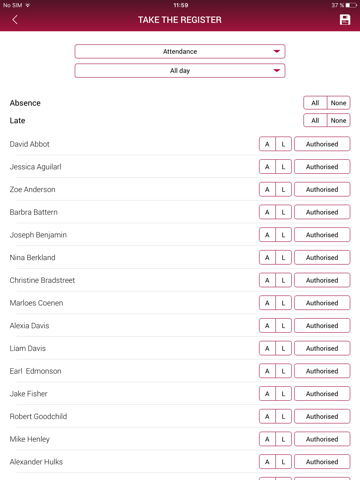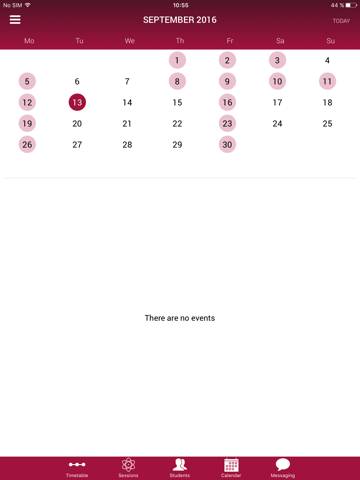Faronics Wise, the academic management platform at your fingertips. Now totally renewed and native for iOS.
If you are a Faronics Wise client (administration, teaching staff, students and families) download the official application that allows you to access the functionalities of the program for smartphones and tablets. Faronics Wise in real time on your mobile device.
Version for students and families: see the calendar, schedule, grades, internal messenger (if enabled by the school) and student’s record.
Version for teaching and admin staff: see the calendar, grades, internal messenger (if enabled by the school) and student’s record. In addition, grades can be entered for the evaluation items created in Faronics Wise, absenteeism control, programming view, notes record from a class session and evaluation of the class. Direct access to Faronics Wise’s desktop version with no need to enter the user and the password.
Once the application is downloaded, you will need to enter the school’s Faronics Wise URL in order to be able to identify yourself. This information appears in the Faronics Wise’s address bar. For example: nomescola.Faronics Wise.eu.
If you do not remember the school’s URL, you will need to access the following support link: https://demo.clickedu.eu/urlhelp/.
Teaching and admin staff, in addition, will need to validate the app in the web version of Faronics Wise. Log on and authorize the connection from the icon on the top menu.
If you do not remember your user and/or password, you will need to access the web version of Faronics Wise in order to receive them in your email. You can also contact your school.